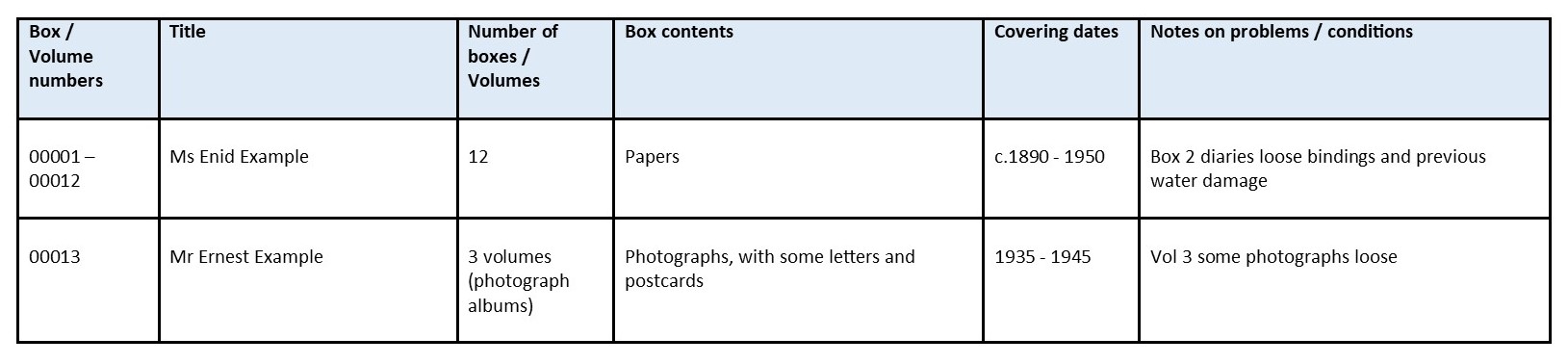Recording your collection
From Our Toolkit
Knowing what you hold in your collection is the starting point for any collection management work. From a basic list you can identify the strengths and weaknesses of your collection, plan displays, undertake research and build up your knowledge of your collection and the stories it holds.
Please note – you can expand on this basic activity at Level 2 – Cataloguing your collection
Museum approach: Creating an inventory
An inventory records the basic information and can be used as a way to create a list of your collection. It is quicker to create an inventory record than a catalogue record for each collection item. The best practice guidelines for creating an inventory are laid out in the Spectrum guidelines.
Inventory template
Sporting Heritage have created a simple excel spreadsheet inventory template which includes the fields for the following information:
- Object number
- Simple name
- Brief description
- Link to photo location
- Current location
- Date checked
- Who owns the item
- How the item came into the collection
- Recorder name & date
Do not worry if you do not have information for all the fields for every item in your collection – this is not uncommon. Recording the information you do have in an inventory shows where you do have information and identifies the information to ask for in future acquisitions or can research about existing collection items.
Support creating your inventory
The ‘Making the most of your sporting collections’ webinar takes you through step by step about how to create a collection inventory.
Archive approach: Listing your collection
Box lists provide a quick way to create an overview of a collection. The National Archives’, Archive Principles and Practice: an introduction to archives for non-archivists details how to approach this task in section 2.3.2 (page 8). The image below shows a worked example taken from this resource:
Norfolk Record Office’s Community Archives online resource also provides useful advice on creating box lists.
You can create your own box lists using the template below: